Craftsman v0.10 - .NET 5 Event Scaffolding, Spectre Console, and More!
Releases
- event driven architecture
- dotnet
- net5
- craftsman
- masstransit
- rabbitmq
- Published on
- Authors

- Name
- Paul DeVito
- @pdevito3
The major focus of the latest feature update for Craftsman was adding some initial event driven scaffolding support, but there were a ton of other goodies added as well!
Here are some of the highlights:
Check out the full release notes here.
Get started with Wrapt here.
Message Bus Scaffolding
So the first step of the event driven push this release was a message bus. I debated between NServiceBus and MassTransit pretty heavily, but I ended up going with MassTransit so I didn't force something paid into the mix and because the community was great. Honestly, I also picked it up pretty quickly which helped a good bit 🙂. There are still some nuances around through testing that I need to deep dive some more at some point but it works well for now. Also, if there's enough interest for an NServiceBus adaptation, I could definitely see adding that option in down the road, so please speak up if you're in that boat.
Now, as far as the new feature, I added a new add:bus command that essentially just captures your message broker settings at this point, in particular, for RabbitMQ. You can also add a bus
to a bounded context when creating a new project or adding a bounded context.
Environments:
- EnvironmentName: Development
BrokerSettings:
Host: rmqlocal
VirtualHost: dash
Username: test
Password: test
- EnvironmentName: Production
BrokerSettings:
Host: rmqlocalprod
VirtualHost: dashprod
Username: testprod
Password: testprodI'll very probably need to add some more options here once I focus on the deployable aspects of the project in a future release, but for now, this should get you close. It also provides a target to get to the publishers and subscribers.
Pub/Sub and Message Scaffolding
Speaking of publishers and subscribers, I added new add:producer and add:consumer commands as well as an add:message command to scaffold out messages to be pub/sub'ed.
This example shows all three inside of a new:domain template as another way to add them to your project, but each of the 3 commands have their own stand alone templates for addition separately as well.
DomainName: VsaLab
Messages:
- Name: IPatientUpdated
Properties:
- Name: PatientId
Type: guid
BoundedContexts:
Bus:
AddBus: true
Producers:
- EndpointRegistrationMethodName: PatientUpdatedEndpoint
ExchangeName: patient-updated
MessageName: IPatientUpdated
ExchangeType: fanout
ProducerName: PatientUpdated
Consumers:
- EndpointRegistrationMethodName: SyncPatientEndpoint
ConsumerName: SyncPatient
ExchangeName: patient-updated
MessageName: IPatientUpdated
QueueName: sync-billing-patient
ExchangeType: fanout
# more BC props...Spectre Console
I saw Spectre Console on Twitter right before I released v0.9.0 and knew that I had to add it into Craftsman. For those that aren't familiar with it, Spectre brings a TON of beautiful visualization capabilities to your console applications. I am not even remotely close to artsy, and I want to take another crack at making the Craftsman CLI experience even more amazing in the future, but this release really makes it much more pleasant.
The bottom line for this release is no more wall of text after your commands, just a basic status display as your project builds.
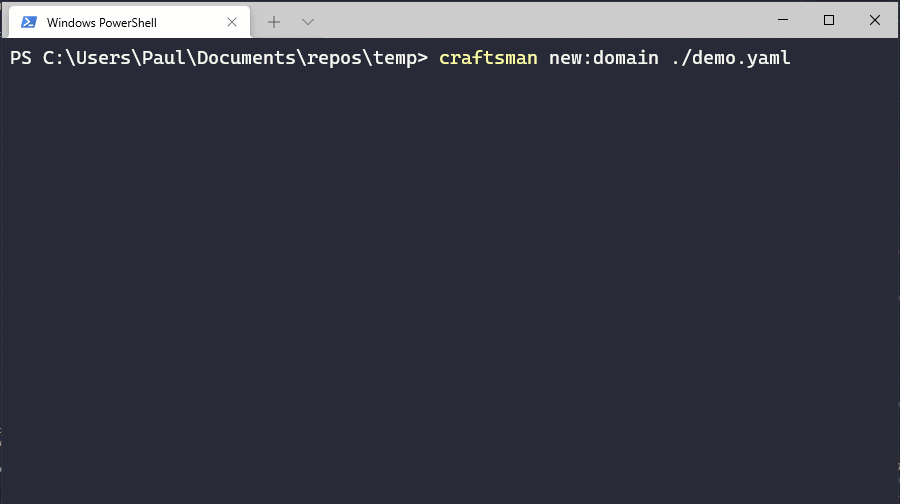
Something I'm hoping to add in the upcoming release is some performance updates to enable async project scaffolding which will play really great into the status display as well.
Solution Consolidation
This one seems pretty minor but it feels important to call out. In v0.9.0, I set the bounded contexts up to be separate solutions and made sense at the time, but even then it nagged at me a bit. I thought about it some more and did a bit of dog fooding for this release around eventing and solidified that I didn't want to force the multi-solution approach. If that's something that makes sense for your project, it's easy enough to create a second project, but consolidating everything to a single solution makes things much more manageable as a starting point.
Learn More
I've update the docs across the Wrapt site to go into all the juicy details. Please reach out if you are seeing any gaps or clarifications that should be made. Any other questions are welcome as well!
Regardless, I hope this latest release is helpful! I'd love to hear your thoughts and insights on Twitter @pdevito3.